Quickstart
This guide will get you all set up and ready to use ourapp.studio. We’ll cover how to get started generating an app using the studio editor and list your first product for sale.
Before you can make an app in ourapp.studio, you will need to register an account. You can register for free here.
Create your first app
After registering or signing in, you'll be automatically directed to the dashboard. This is where you can create new apps, edit or delete existing apps.
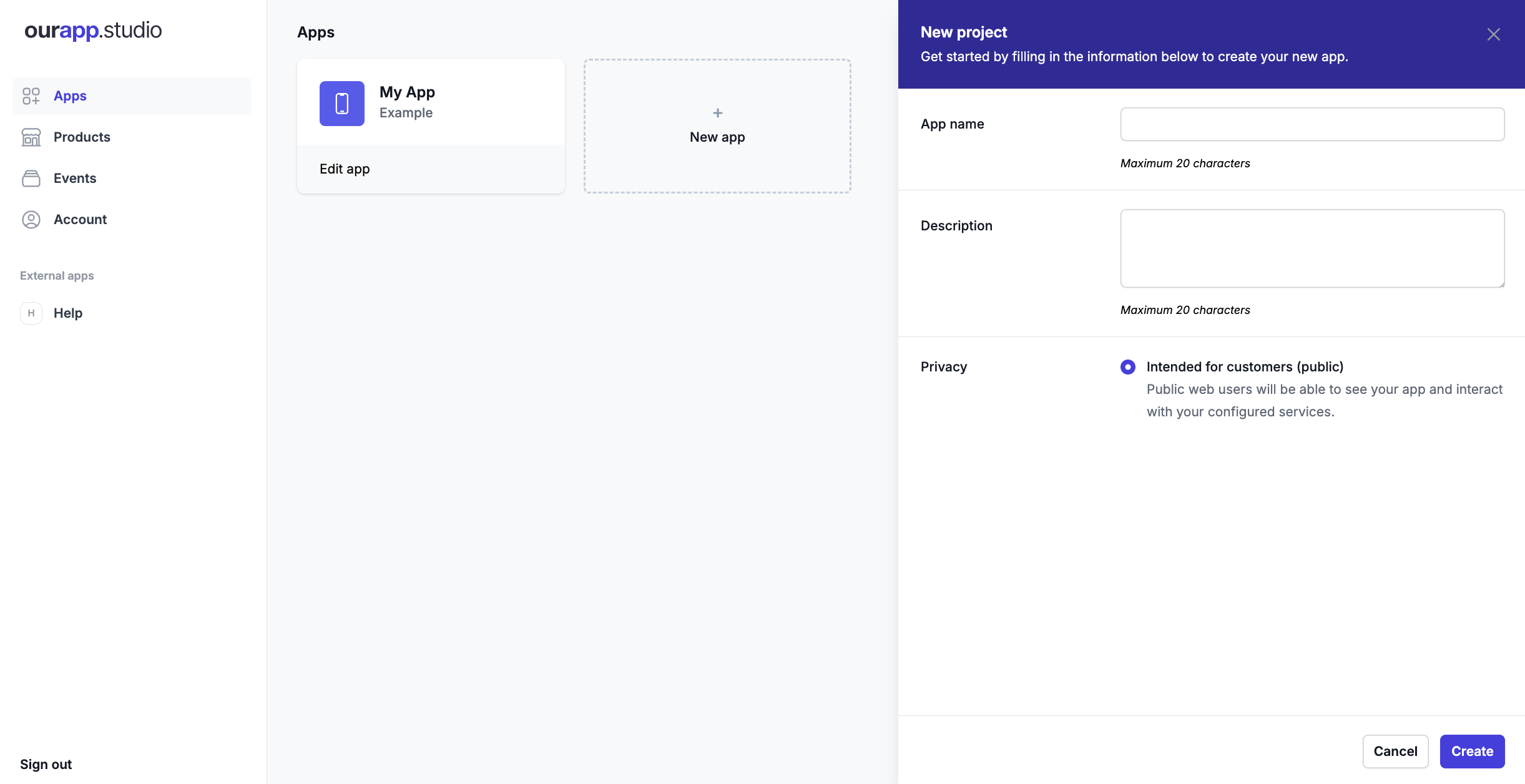
Listing your first product
After registering or signing in, you'll need to accept our standard payment processing terms before being able to upgrade to a verified merchant account.
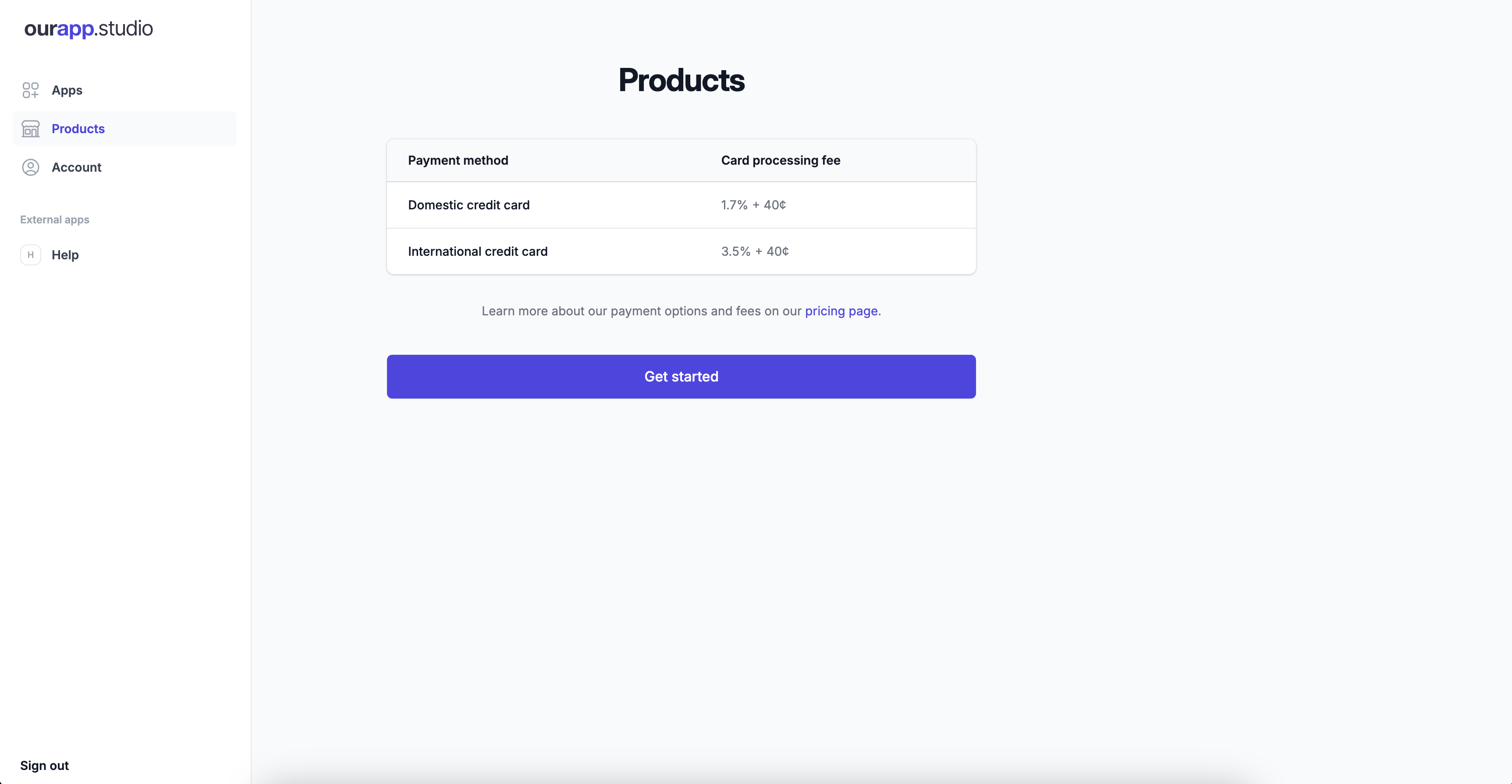
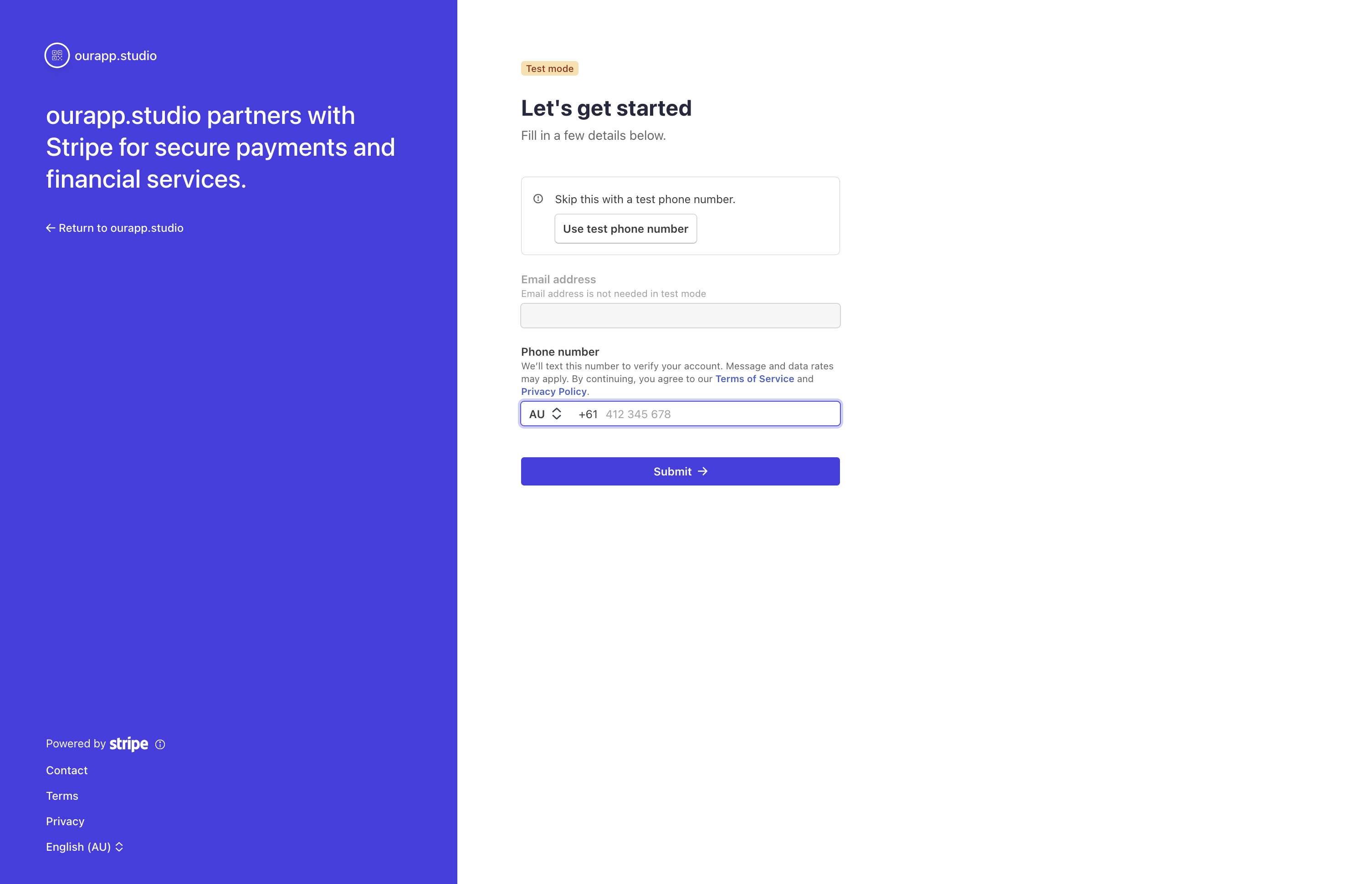
What's next?
Great, you're now set up with an verified merchant account and have made your first app. Here are a few links that might be handy as you venture further into ourapp.studio: